The starts of a List of #FreeCAD Errors With Resolution / Fix / Work around
To date there is no known list of error messages with resolutions in existence. The process of creating such a list is not straight forward. You may think that all that is needed is for a programmer to go through the code and list them along with the resolution, but it is not that straight forwards.
FreeCAD is written in C++ and modules can be written in both C++ and Python. If your developer or have an understanding of the coding languages used then you could search the projects github repository. Looking through the code for the commands that output the standard information, error and warning message to the screen will allow a list to be compiled detailing these errors. I have included the links below to allow you to take a look at where in the source code that these messages are echoed to the screen :
https://github.com/FreeCAD/FreeCAD/search?q=printerror
https://github.com/FreeCAD/FreeCAD/search?q=printwarning
But, being able to read source code is not the be-all-and-end-all in coming to a solution. You can't go off and just find someone who is competent in programming. You need the understanding of how freeCAD works and the reason why the message appears, an understanding of the design intent in which the tool is being applied, the list goes on. And we haven't even got to how to resolve the issue yet! So you can see it's a lot more involved.
If your stuck then you can get help with the reasons why you get a certain messages by first searching within the FreeCAD forum over at /forum.freecadweb.org and if you don't find the solution a call for help can be posted. But you may have to dig through and process a lot of information to get to your answer. Also in some workbenches the message; either errors, information or warnings can be inconsistent. One developer may categories one message as information, another may categories this as a warning. Remember that FreeCAD is a collaborative open source project where a single workbench may have a lone programmer or several developers working on it at any one time. Another workbench could have a number of developers who's interpretation of these messages maybe categorised differently through personal preference, language barriers etc.
With all this is mind I have teamed up in collaboration with a fellow youtuber and developer who knows the freeCAD code base; @FreeCADGuy. We aim to bring our heads together to help create a such a list. Please note: this index, in it's current state, is just being built so the layout may and will change over time. Please let me know if you have problems with viewing the content. I am thinking of dropping the embedded videos in favor for thumbnails and links. The index will eventually move to a permanent page on my site and this post will be updated to point to that page I hope this index is of use to you and thank you for your support.
The Index
Surface Workbench: Boundary Edges must be added in consecutive order.
Credit: @FreeCADGuy
Video Link
Cause: Missing an edge during selection, not working around the edges of your geometry in order. If everything looks fine then common cause is a break in geometry that needs to be repaired by adding a coincident constraint.
Video Link
Cause: Missing an edge during selection, not working around the edges of your geometry in order. If everything looks fine then common cause is a break in geometry that needs to be repaired by adding a coincident constraint.
Part Workbench: No closed Bounds.
Credit: @FreeCADGuy
Video Link
Cause: 3D offset tool in part workbench creating a non-coincident top / bottom surface. This can be resolved with the connect tool.
Video Link
Cause: 3D offset tool in part workbench creating a non-coincident top / bottom surface. This can be resolved with the connect tool.
Part Design Workbench: Wire Not Closed but fully constrained sketch.
Credit: @MangojellySolutions
Video Link
Cause: Though the sketch is fully constrained it still open geometry. Using the validate sketch in the sketcher will identify the vertices that are not joined.
Video Link
Cause: Though the sketch is fully constrained it still open geometry. Using the validate sketch in the sketcher will identify the vertices that are not joined.
Gloabl: Report View Window Keeps Opening / Maximising.
Credit: @FreeCADGuy
Video Link
The report view can be silenced by altering your preferences for error reporting stopping the panel from being maximised.
Video Link
The report view can be silenced by altering your preferences for error reporting stopping the panel from being maximised.
Global: Unit mismatch error when entering formula.
Credit: @MangoJellySolutions
Video Link
Caused when multiplying two lengths together when creating a formula.
Video Link
Caused when multiplying two lengths together when creating a formula.
Curves With Part WB: 3D Offset with fill won't apply to Gordon Surface.
Credit: @MangoJellySolutions
Video Link
Thickness won't apply to gordon surface, multiple errors. Additional settings on join curve properties to help resolve this issue.
Video Link
Thickness won't apply to gordon surface, multiple errors. Additional settings on join curve properties to help resolve this issue.
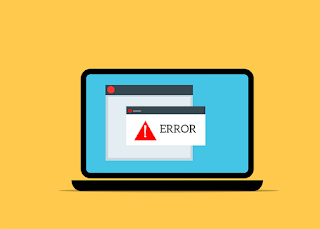
Comments
Post a Comment