📦Take Control of Your Learning – FreeCAD Courses Now Available To Purchase, Download & Keep Forever!
I’m a strong believer in digital ownership, in a world of streaming and subscription models, it’s becoming harder to truly own the content you rely on. Whether it’s music, videos, or educational materials, I value the freedom and security of having my own local copies, accessible anytime, anywhere, without worrying they'll disappear.
That’s why I’ve made my FreeCAD tutorials, training series, and even my full Udemy course available for direct purchase through my Ko-fi shop. For a small, one-time fee, you can download and keep the content forever. No subscriptions, No logins.
Whether you're just starting with FreeCAD, or looking to deepen your skills in parametric modeling, my materials are designed to be practical, clear, and beginner-friendly.
📦 What You’ll Get:
-
A digital copy of my freeCAD course videos
If you believe in data ownership, support indie creators, and want to master FreeCAD on your own terms, check out my shop
FreeCAD 1.0 - Ultimate Beginners Course - Extended Version (AS SEEN ON UDEMY) Shop Now
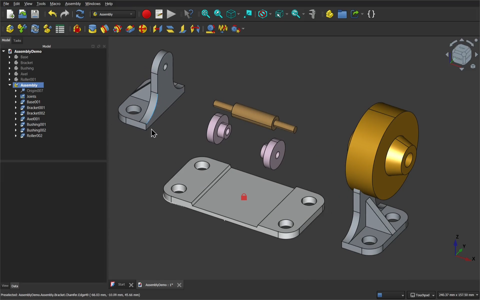
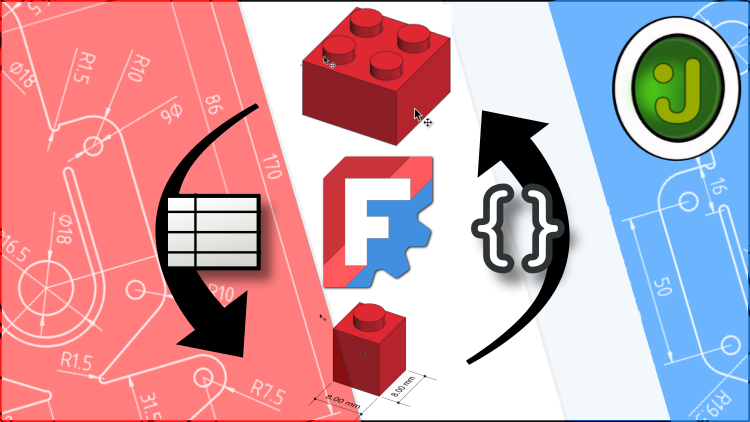
This is a great idea. I was recently unable to access your YouTube channel whilst on holiday due to wifi restrictions so this is a tremendous development. I am looking to move to FreeCAD from Fusion360.
ReplyDeleteI've tried to order the two FreeCAD 1.0 courses but it keeps saying there is an error at payment stage using a credit card. I'll keep trying. I'd prefer not to use Paypal as their charges are huge for the seller. If necessary I will switch to Paypal.
Apologies for the anonymous post, I seem to be unable to switch it to my Google account. If you have access to attempted purchases in the backend then have a look for Stuart
I still can't pay by card for some reason so have resorted to Paypal. Thanks for the courses!
ReplyDelete