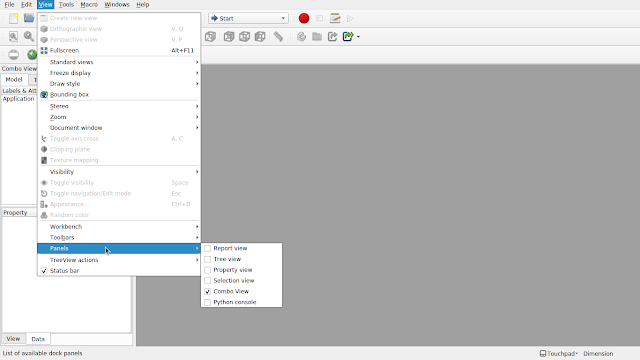Hexagon Celled Curved Surfaces in FreeCAD
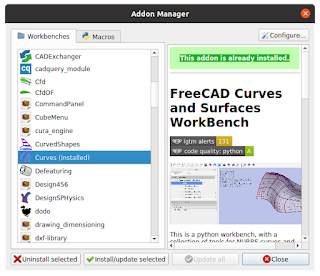
Hexagon mesh and structures feature heavily in the CAD industry. Being a naturally strong structure they are built by insects to build homes so it would be only common sense to utilise them in human structures for their strength and reliability. For this tutorial we will be creating a hexagon 'Bee Hive' surfaces using the curves workbench in FreeCAD. To do this we will need the curves workbench installed (from the tools menu > add on manager > workbench tab > curves. And from the same location click on the Macros tab and select the honeycomb macro. FreeCAD will ask you to restart which you must do for these to take effect. Please not: The macro when first run will create a file, you must restart FreeCAD again once this file is created. Subsequent use doesn't need a restart. We are going to start creating our object first using a simple curved surface. We will start with an extruded curve. 1. Create a new file. 2. Jump into the sketcher workbench and create a