Being visually impaired myself (due to injury I became partially blind and now have an artificial lens in one of my eyes to 'fix' my sight) and the channel attracting a good spread across ages with varying eye sight and visual abilities I have decided to start to build a information resource to help in this area. Anyone with any information they think that would be helpful and should be included please contact me and I will add. This includes both tools and style sheets that can help with visual aids. What styles work for you? Do you like the dark styles or do you prefer the default light style that comes with freeCAD as default.
Please note that his page is still a 'work in progress' and it's worth checking back for updates. I am especially interested in any setting for higher definition monitors that need special configuration if any.
At the moment there is a project carved out in the freeCAD development road map to fix issues with larger and high resolution displays. At time of writing certain OS settings can be adjusted to make the size of text bigger. In the future I look forward to seeing the fruits of the freeCAD's developers labour and for this CAD package to be at one with high resolution and multiple monitors. When this happens I can see industries looking towards freeCAD with more interest and we should see its reach extended. This area of development is key to see freeCAD being a more common choice as a solution to deliver commercial solutions and products.
More information regarding the roadmap / master plan can be found in the wiki at https://wiki.freecadweb.org/HiDPI_support
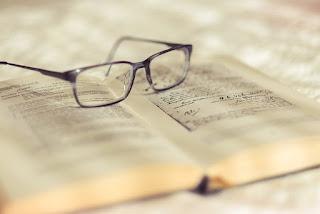
YOU GOT MY ATTENTION AT now have an artificial lens in one of my eyes to 'fix' my sight) CAN YOU TELL ME MORE ABOUT THAT mejias4682@gmail.com thank you.
ReplyDeletei did find out the center point is the vertex , i have changed the color to a light red and its only visiable when it not looked upon staight down , if i do look at the from the top view i can to see it , but if i move it on an angle just a little i can see it , i am using a solid color and not any of the pre-set dark themes.
ReplyDelete